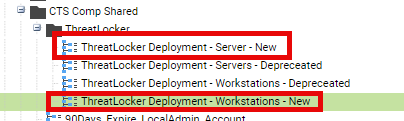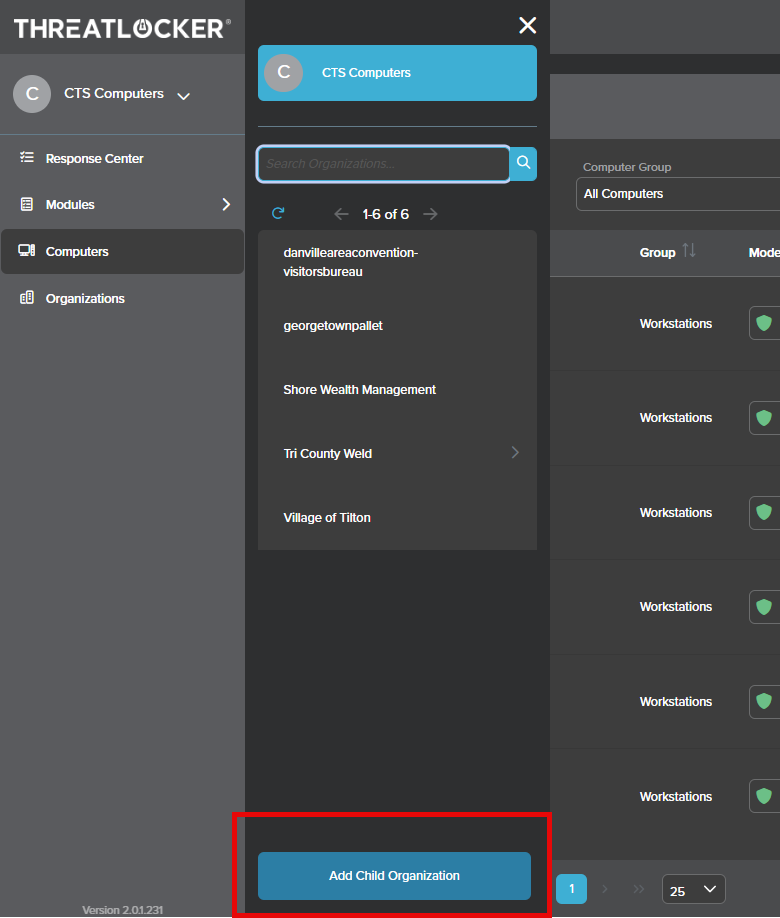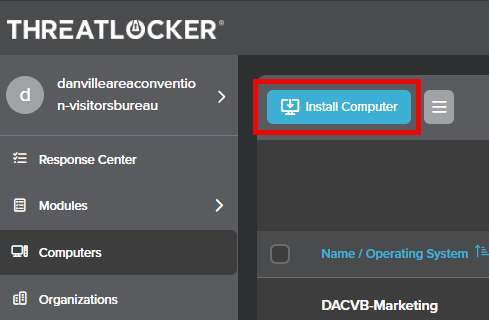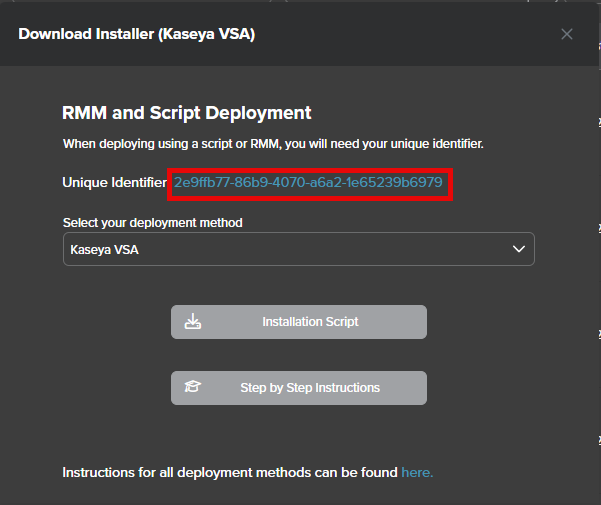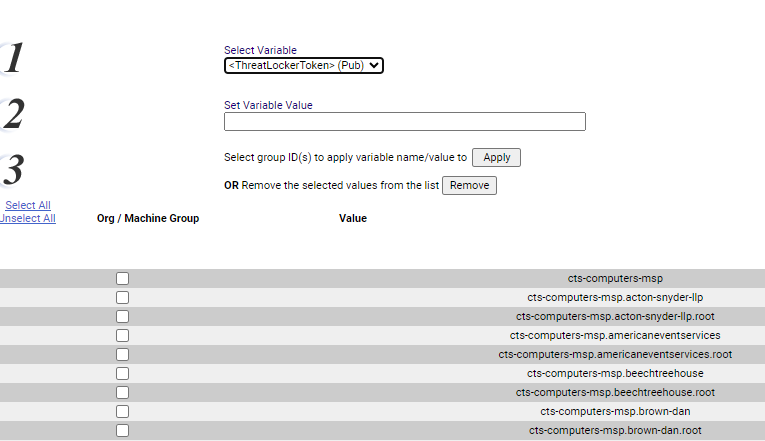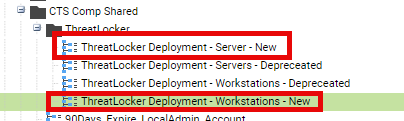Skip to main content
ThreatLocker - Deploy - VSA Deployment
- Log into the Threatlocker Portal
- Create a new child organization
- If you do not create a new organization yourself, you may simply run the instal procedure given to you in Threatlocker. It will create a new org based on the name of the computers in VSA. You can then proceed.
- If you create new org, the script may add the computers to child organizations created under the parent org, which you will then have to move.

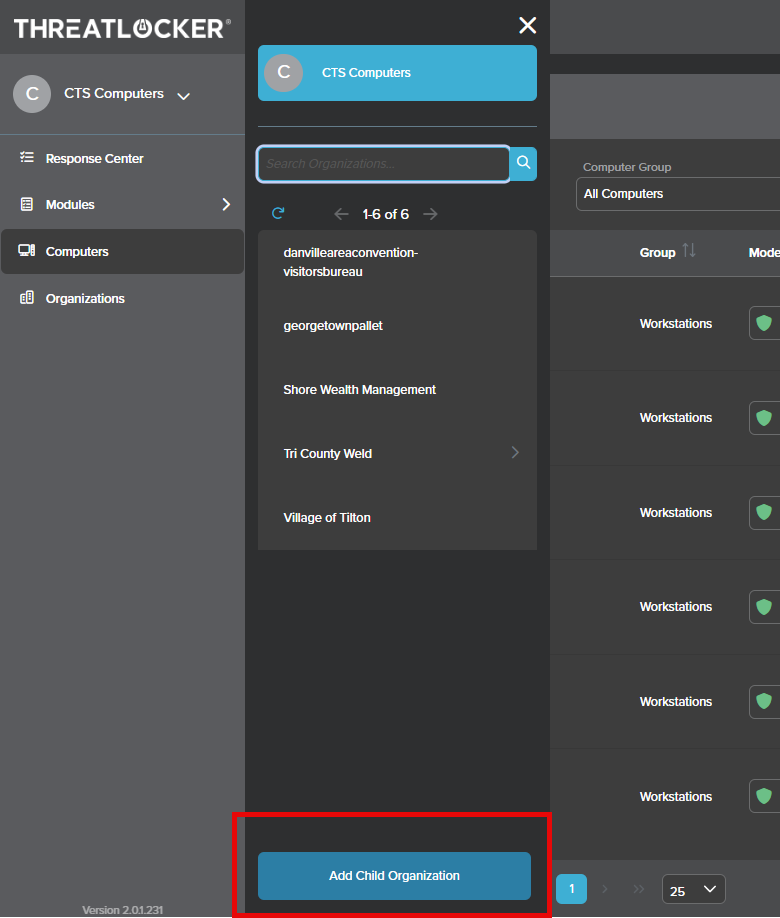
- Open the new organization and select the install computer option

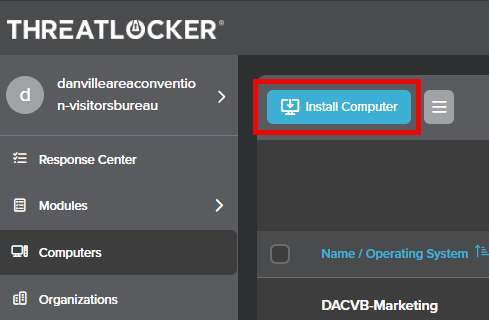
- Copy the Unique Identifier

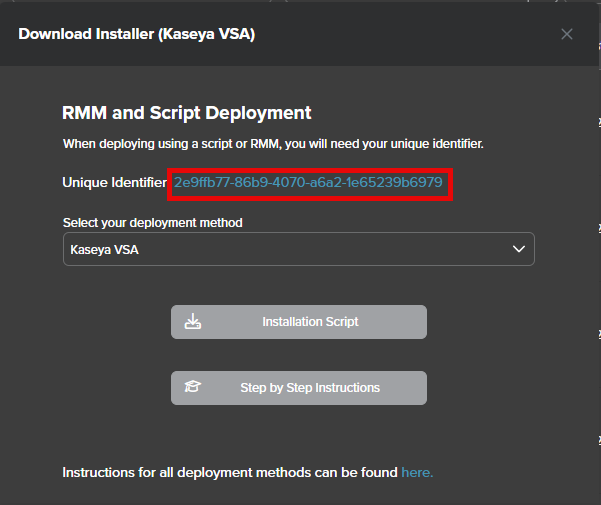
- Sign into VSA and go to Agent Procedures>Manage Procedures>Schedule/Create
- Open Shared>CTS Comp Shared>ThreatLocker
- Select the manager variables option accross the top


- Ensure the variable you have selected is the ThreatlockerToekn

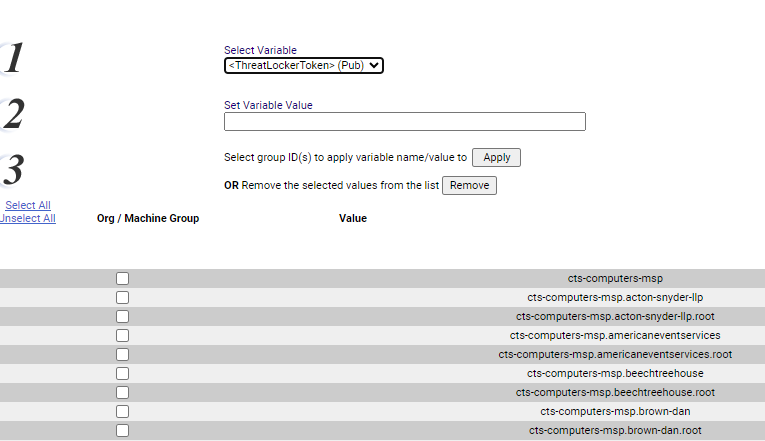
- Paste the unique ID into the variable value slot
- check the box next to the name of the client to apply that variable to, I like to check both the .root option and otherwise
- select Threatlocker deployment Servers and run against any Client Servers
- be sure to run the procedure labeled new. this has a groupname flag that should assign computer to a group "Servers"
- Select ThreatLocker Deployment Workstations and run against any Client Workstations
- be sure to run the procedure labeled new. this has a groupname flag that should assign computer to a group "Workstations"