Using External-Service application
You can use the external-service application to route traffic through the reverse proxy to other applications.
Search for application external-service
Select "Install Another Instance"
Configure the options as seen below
- Change application name to name of service you will be accessing
- leave service type as ExternalIP
- change external IP to the IP address of the machine running the services
- Select port type as HTTP or HTTPS
- select port number
Check the enable ingress option
Enable the following options
- Under Hosts sections select the add option
- set hostname to the desired hostname for the service
- leave paths option the same as seen in the screenshot below
- Under Integrations Traefik section Enable Traefik
- Entrypoint use websecure
Enable the certManager integration
for certificateIssuer use name of configured certificate DNS provider. In this case use AWS.
Wait for the application to take effect.
Next we configure the DNS settings
Create a new DNS record in the Forward lookup zone of the desired domain
set the hostname to the same name as selected in the external-service settings
the IP address should be the IP address of the server hosting Traefik
Wait for the DNS record to propagate to all Domain Servers, or create it on other DNS servers as needed.

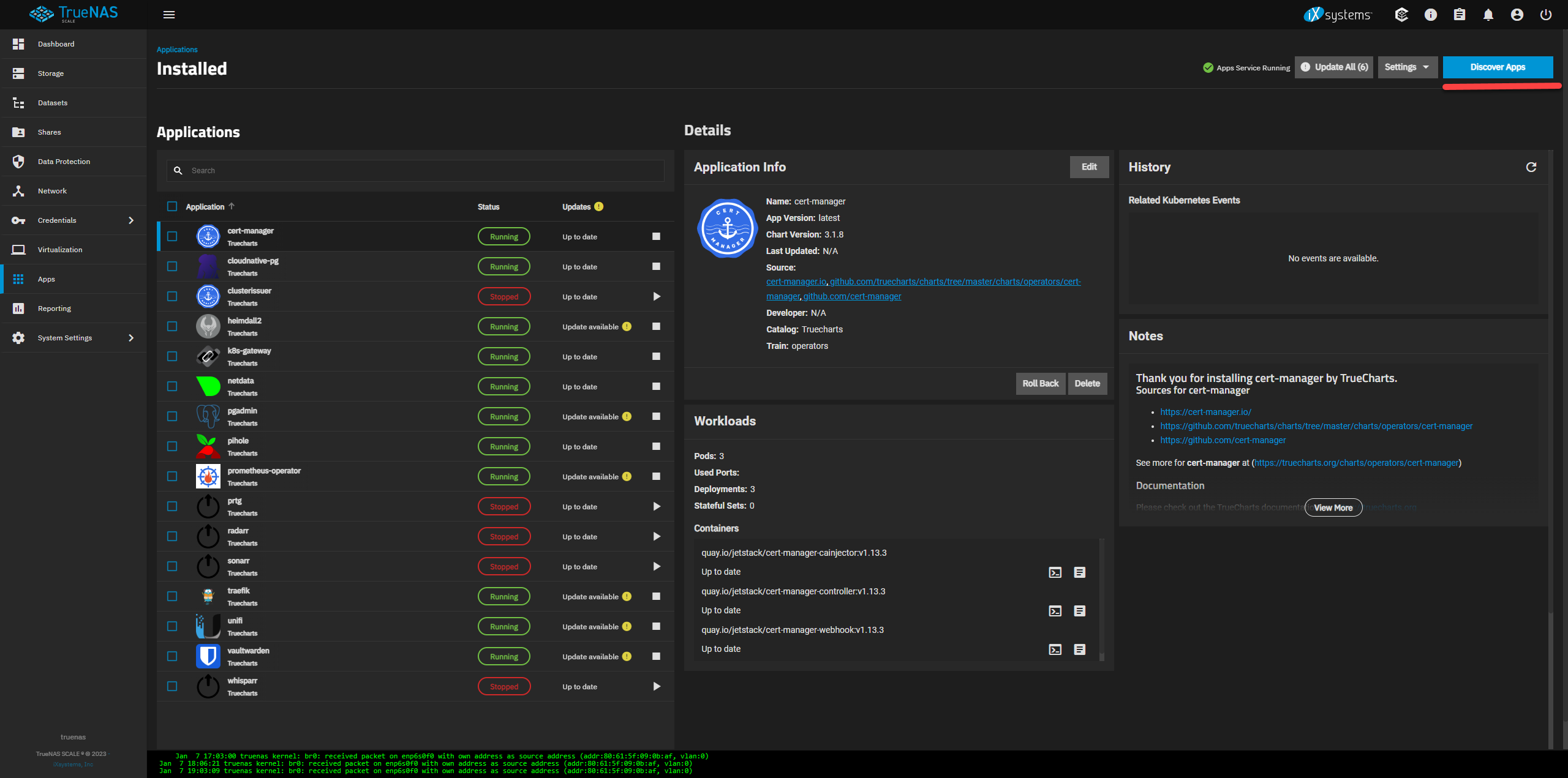
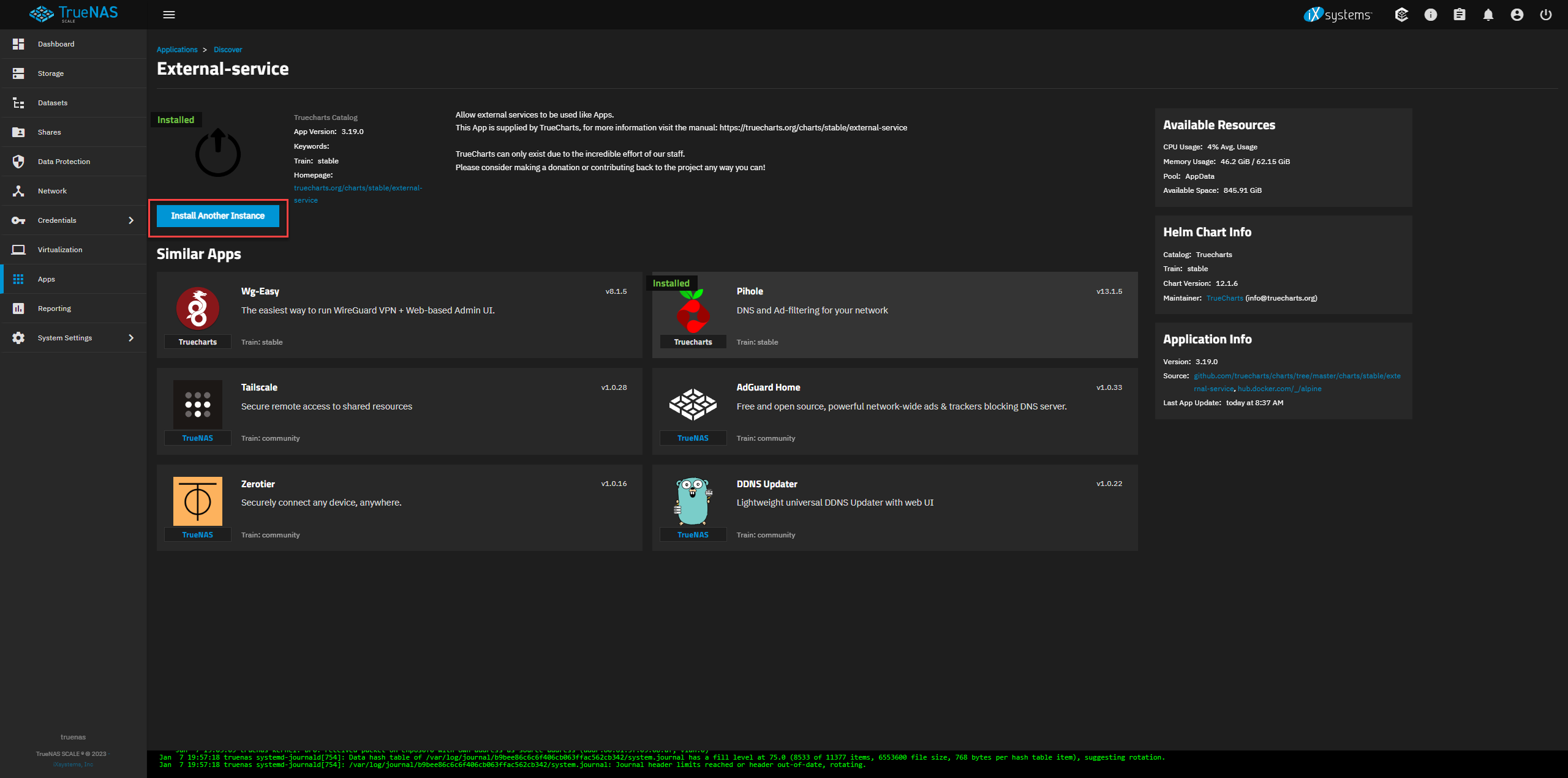
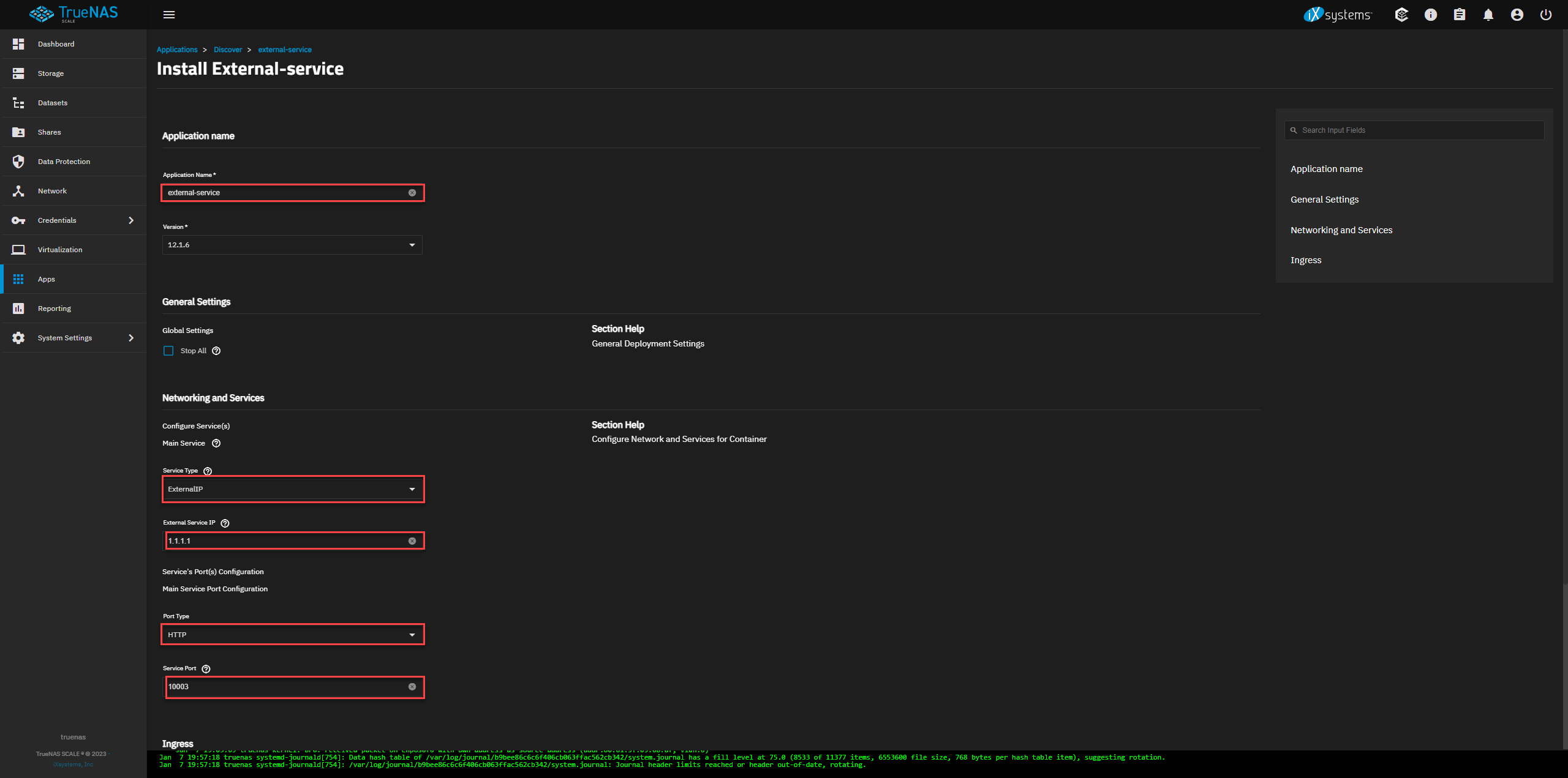
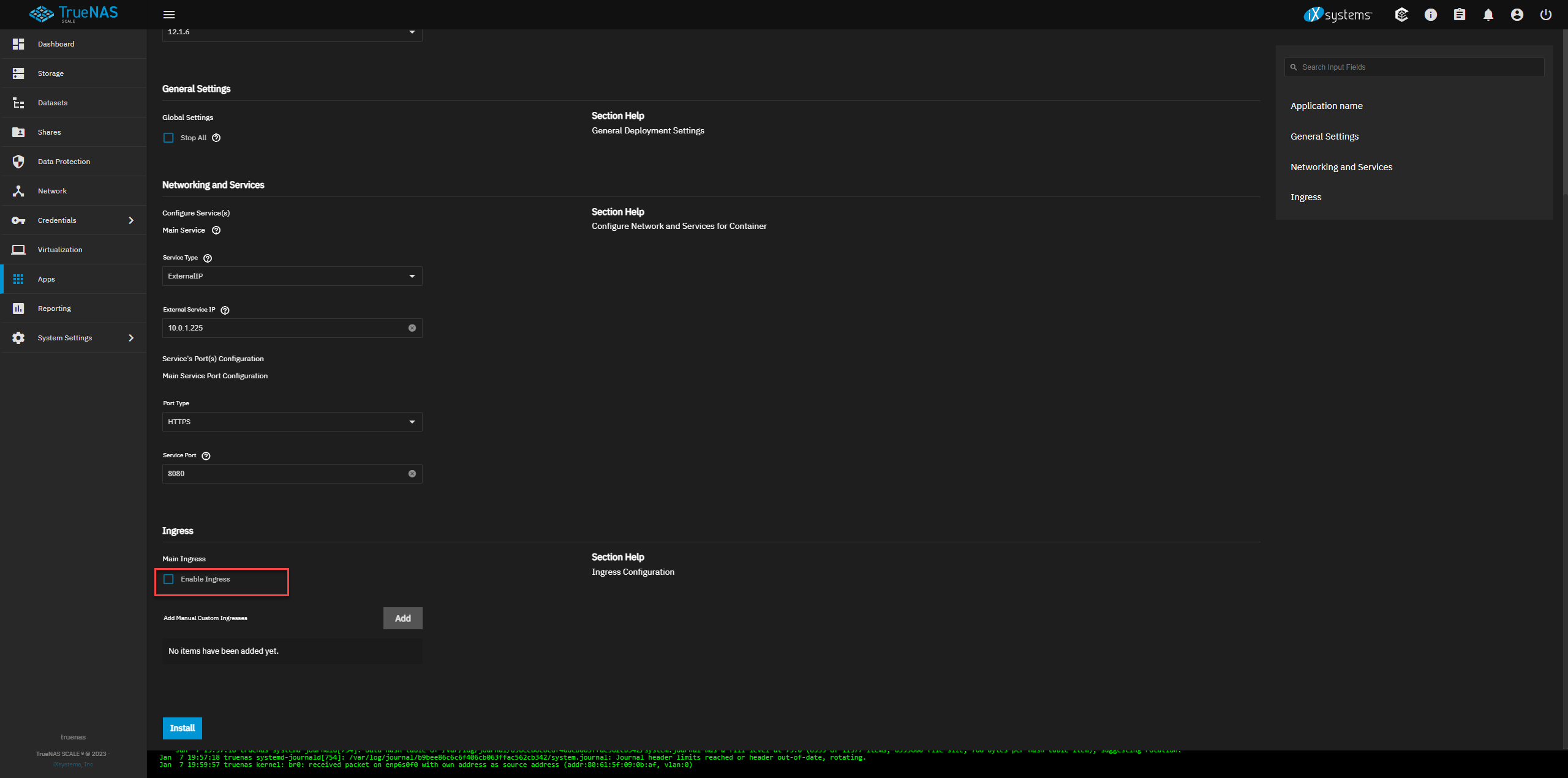
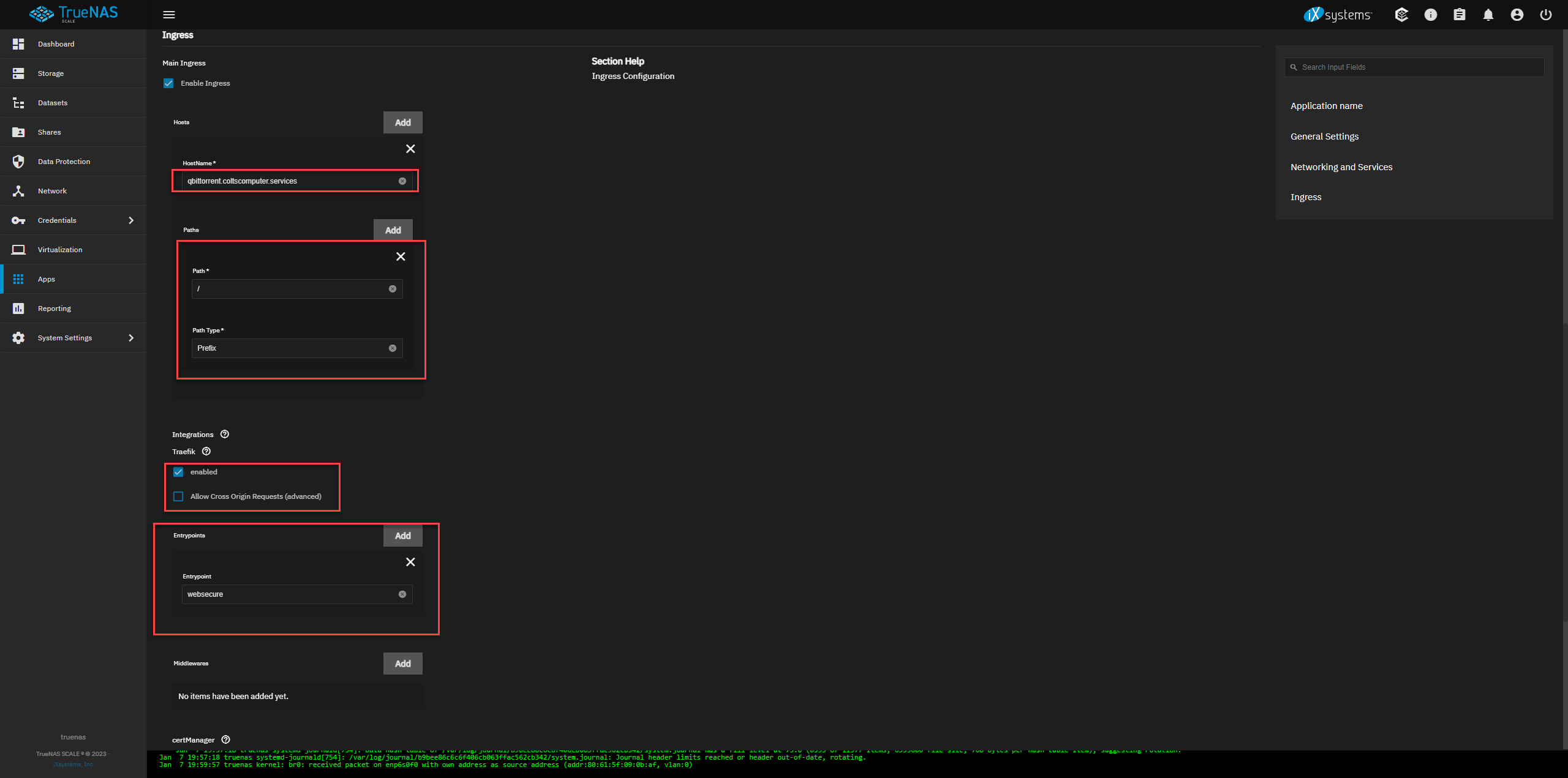
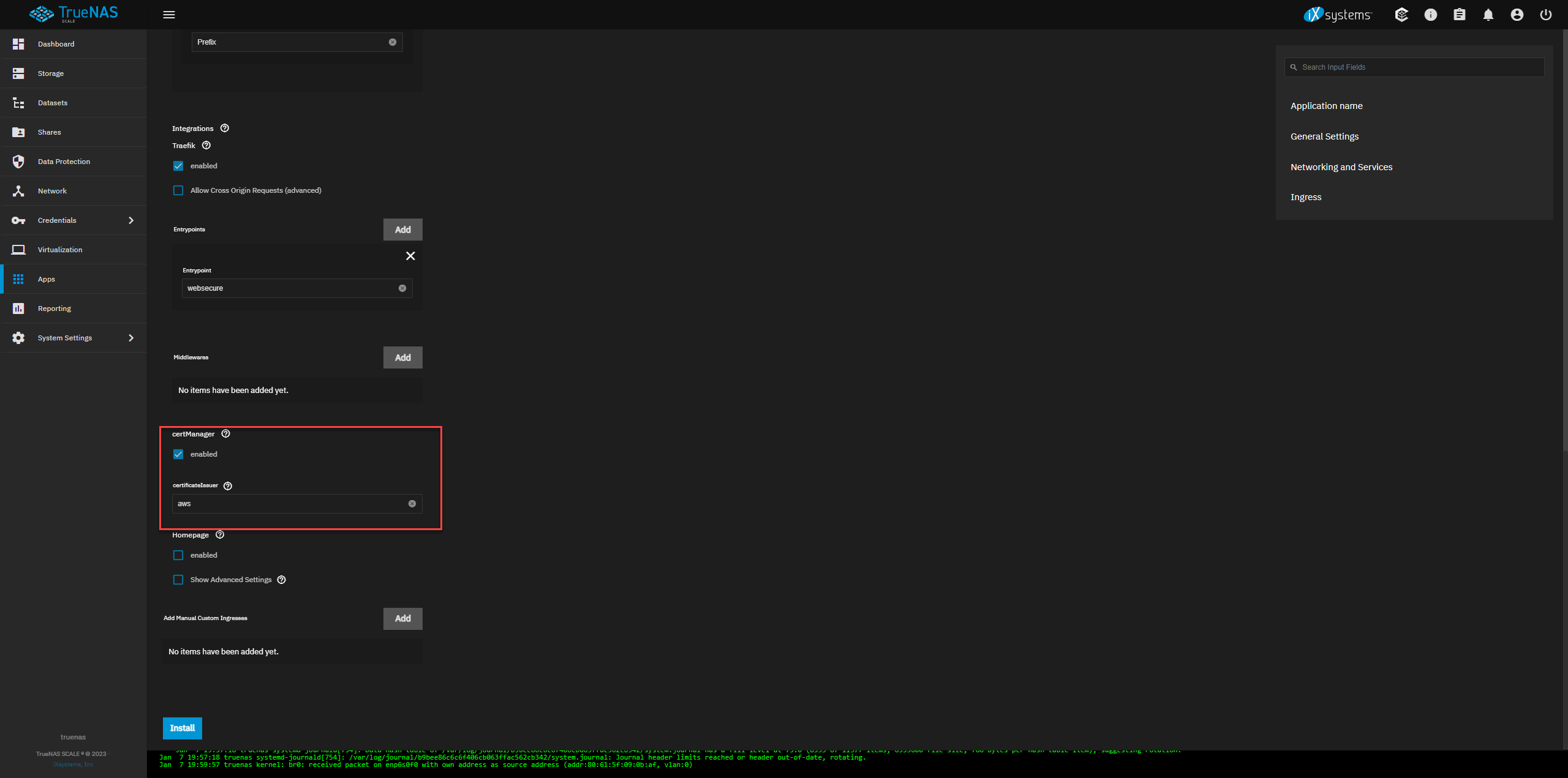
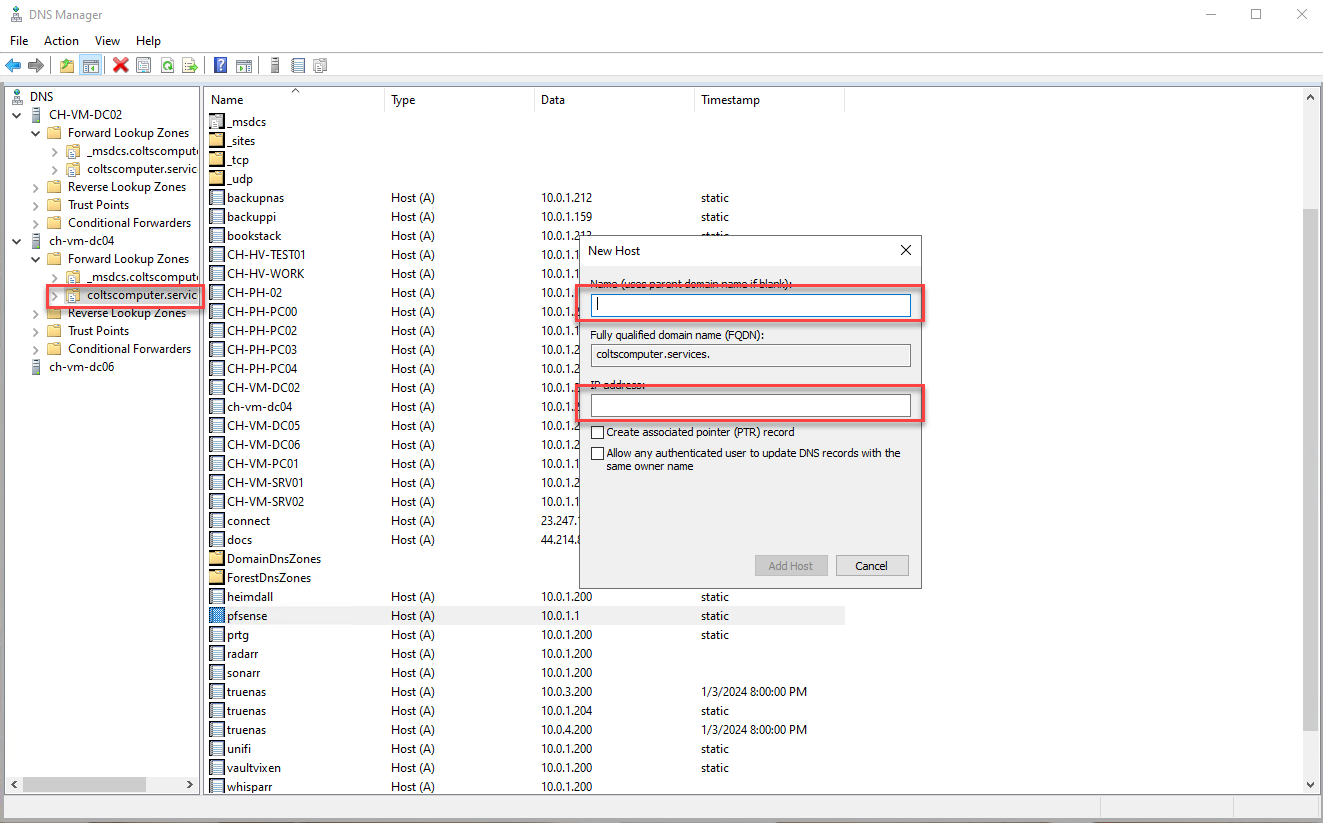
No Comments